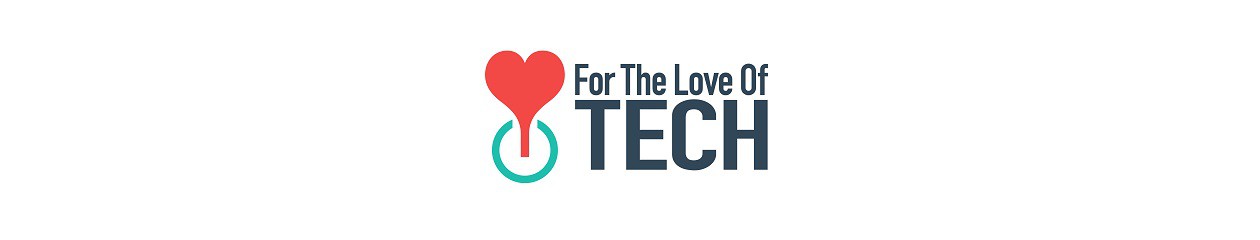By Rich W Woods
Back in July, Nokia released a clever little product called the Treasure Tag. When they mailed me the Microsoft Screen Sharing Accessory to review, they threw in a Treasure Tag as well and I was so impressed with the little gadget, I wanted to do a write-up of it.
Let’s start with what a Treasure Tag is. A Treasure Tag is a little Bluetooth square that pairs with your phone. It comes with two cases: one with a strap and one without.
The most useful case for Treasure Tags is for use with keys, although that is by far not the only use case. A user could attach it to his keys with the strap or he could use the strapless case and throw it in his glasses case. Tend to forget your laptop on the way to work? Throw a Treasure Tag in the bag and you’ll never forget it again.
How a Treasure Tag Works
This is one nifty little device. Back when they first came out, Treasure Tags only worked with Windows Phones running Lumia Cyan. Nokia has assured me that they will also work with Windows Phones running Lumia Black, but that’s not all. A third party developer called Comarch SA has created apps for Android and iOS as well.
So here’s how it works. First, you need the Treasure Tags app and make sure that you have Bluetooth turned on. Start up the app and your phone will begin to search for the Treasure Tag. To speed up the process, you can tap the Treasure Tag if your NFC is on.
Now that you’re paired, there are a few things you can do. If you lose your phone, press the button on the Treasure Tag to set off an alert on your phone. If you lose your keys (or whatever you have your Treasure Tag attached to) open up the Treasure Tag app and press play to set off the alert on the Treasure Tag.
But that’s not all. If you try to leave your house without your Treasure Tag, your phone will set off an alert. If you try to leave your house without your phone, the Treasure Tag will set off an alert. Of course, you can customize which actions cause an alert.
If you do manage to leave without bringing whatever is attached to your Treasure Tag, there will be an option to open a map that shows the last place the phone was connected to the Treasure Tag. The iOS version doesn’t do this feature very well, considering I haven’t been in the Atlantic Ocean off the coast of Africa, ever.
One setback to using Treasure Tags on iOS or Android is that it only works with the app open. If Comarch SA pushes out a software update that allows the app to work in the background, I will update this review.
Nokia Treasure Tags are available virtually anywhere, but you can get them directly from Microsoft for $29.99 in yellow, cyan, black, or white.