By Rich Woods
 On Tuesday, Microsoft released its third iteration of the Surface Pro in fifteen months. Designed to compete directly with the MacBook Air, the Surface Pro 3 is now lighter, thinner, and bigger. Let’s dive right in.
On Tuesday, Microsoft released its third iteration of the Surface Pro in fifteen months. Designed to compete directly with the MacBook Air, the Surface Pro 3 is now lighter, thinner, and bigger. Let’s dive right in.
The low end model of the Surface Pro 3 starts at $799, $100 less than previous models. This model includes an Intel Core i3 processor, 64 GB SSD, and 4 GB RAM. It’s a pretty bare bones model. Other SKUs include models with Core i5 and Core i7 processors, SSDs come in 64 GB, 128 GB, 256 GB, and 512 GB, and RAM comes in 4 GB or 8 GB.
Although there are many customizable options in the Surface Pro 3, it’s not completely customizable. I’ll include a spec sheet at the bottom to compare the various models.
Other than the 12 inch screen, the weight, and the thickness changes, there are also other improvements in the Surface Pro 3. The aspect ratio is now 3:2, compared to the 16:9 aspect ratio of previous models. The 16:9 ratio was a very wide screen. While it may work as a laptop or a tablet in landscape mode, when turned to portrait mode, it just didn’t look right. The iPad has a 4:3 aspect ratio, so the Surface Pro 3 should be a sweet spot between the super long screen of the old Surface Pro and Android tablets and Apple’s iPad tablets.
The kickstand has some improvements as well. The original Surface RT and Surface Pro had a preset angle that the kickstand could flip out to. The Surface 2 and Surface Pro 2 had two angles that the kickstand could flip out to. The Surface Pro 3 allows the user to set the kickstand to virtually any angle.
The most important improvement was the size of the screen. While the two previous versions of the Surface Pro had the power of the laptop, it’s not easy to work on a 10.6″ screen. A 12″ screen should be much easier.
Other than the screen size, possible the most important improvement is the processor. While the Surface Pro 2 came in versions between 64 GB and 512 GB and the RAM came in 4 GB and 8 GB, the processor was limited to a Core i5. With the Surface Pro 3, there is now a high end version with a Core i7 and a low end version with a Core i3.
|
$799 |
$999 |
$1299 |
$1549 |
$1949 |
|
Intel Core i3 |
Intel Core i5 |
Intel Core i5 |
Intel Core i7 |
Intel Core i7 |
|
64 GB SSD |
128 GB SSD |
256 GB SSD |
256 GB SSD |
512 GB SSD |
|
4 GB RAM |
4 GB RAM |
8 GB RAM |
8 GB RAM |
8 GB RAM |
|
36 GB Available |
96 GB Available |
211 GB Available |
211 GB Available |
450 GB Available |
Just in case you’re thinking of upgrading, previous versions of the keyboard covers do work with the Surface Pro 3, although they obviously will not cover the entire screen. The new Type Cover is designed to be more sturdy when using the Surface Pro 3 on your lap. Microsoft used the term “lapability”. While they continue to say that the Surface Pro can be used on a lap (they said that with the Surface Pro 2 as well), early reviews show that that might not be the case. After all, all of the weight is in the tablet portion and not the keyboard while a laptop’s weight is mainly in the bottom of it.
Based on specs and my previous experience with Surface products, I think this one will be great. I wouldn’t recommend it if you do the majority of your computing with your laptop on your lap, but the tablet/laptop combination of the Surface Pro is fantastic.
Make sure to follow me on Twitter @rwoods716 and like us on Facebook at “For the Love of Tech” for all of the latest news, reviews, and product comparisons. I would love to hear from you. Tell me how we can make this site better by leaving a comment or posting on our Facebook page or sending a tweet. Got a tech question about how to fix your broken PC or smart phone? Just ask. Need help deciding which tablet is right for you? Happy to help. Drop me a line.
- Microsoft has a Huge Opportunity in Star Wars
- Net Neutrality: Are You Sure You Want It?
- The Real Problem with the Windows Phone App Gap and How it Can be Fixed
- Windows Phone 8.1: User Guide and Review part 1
- The Power Cover for the Surface is Finally Available
- Surface 2: The Best Selfie Device?
- Surface Pro: One Year In
- Surface Pro at $599: the Windows 8 PC You Need
- Microsoft vs Apple part 13: Surface 2 vs iPad Air
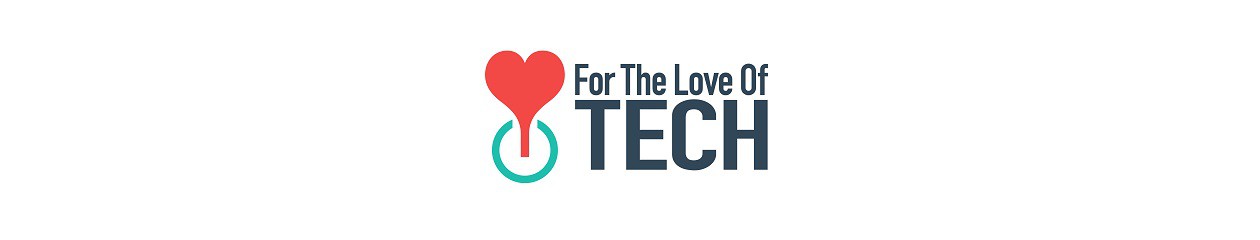

14 thoughts on “The Surface Pro 3 is Here”