By Rich Woods
 One year ago, I bought the Surface Pro. Just like the Surface RT, I was one of the first to buy it. Just as I’ve stated in my original reviews of it, I was fully satisfied with it. It has the full power of a laptop in a tablet.
One year ago, I bought the Surface Pro. Just like the Surface RT, I was one of the first to buy it. Just as I’ve stated in my original reviews of it, I was fully satisfied with it. It has the full power of a laptop in a tablet.
So here we are one year later and I thought it would be a good time for a follow-up. It still runs like a champ. Over the past year, it has become my main computer for everyday use. I sold my old laptop and rarely use my new MacBook Air for anything. After all, this PC does it all (yes, I called it a PC).
They’ve dropped the price of the 128 GB model to $599 which is the same price as a 32 GB iPad Air. Other than the 4-5 hours of battery life that it gets, it blows away anything else on the market with these kinds of specs.
In fact, it is still running so well that I still see no reason to upgrade to the Surface Pro 2. The new power cover is scheduled to be released in the spring should resolve the short battery life so as far as I can tell, the Surface Pro will last just as long as you would expect a decent laptop to last.
Over the last year, there have been significant improvements in both firmware and hardware to Microsoft’s line of hardware. As most of us know, the second Tuesday of every month is “patch Tuesday” and Microsoft releases Windows Updates as well as firmware updates to the Surface products on these days.
The only thing that I have changed is the snap-on keyboard that I’ve been using. Instead of the original black type cover that was available when I had purchased my original Surface RT, I bought the new cyan Type Cover 2 that was released when the second generation of Surfaces were released. The backlit keys with the new type cover really make using the Surface Pro a stellar experience.
About six months in, the Windows 8.1 update happened, which made it even better. SkyDrive integration was key and the user interface of Windows 8 got much friendlier. With update 1 coming to Windows 8.1, we can only hope that it keeps getting better.
It’s important to see how well the Surface Pro holds up after a year because it should be safe to assume that the Surface Pro 2 will hold up just as well if you are purchasing a new PC. One cannot make that assumption if you decide to buy a new iPad from Apple, especially since their low-end model is the iPad 2.
After owning the Surface RT for a year, it was clear that the time was up for that particular device but this one was certainly built to last and can certainly go another year and probably another after that before I even need to think about another upgrade.
Make sure to follow me on Twitter @rwoods716 and like us on Facebook at “For the Love of Tech” for all of the latest news, reviews, and product comparisons. I would love to hear from you. Tell me how we can make this site better by leaving a comment or posting on our Facebook page or sending a tweet. Got a tech question about how to fix your broken PC or smart phone? Just ask. Need help deciding which tablet is right for you? Happy to help. Drop me a line.
 Sony just announced the Sony Xperia Z3. To be honest, it doesn’t seem like much of an improvement of the former model.
Sony just announced the Sony Xperia Z3. To be honest, it doesn’t seem like much of an improvement of the former model.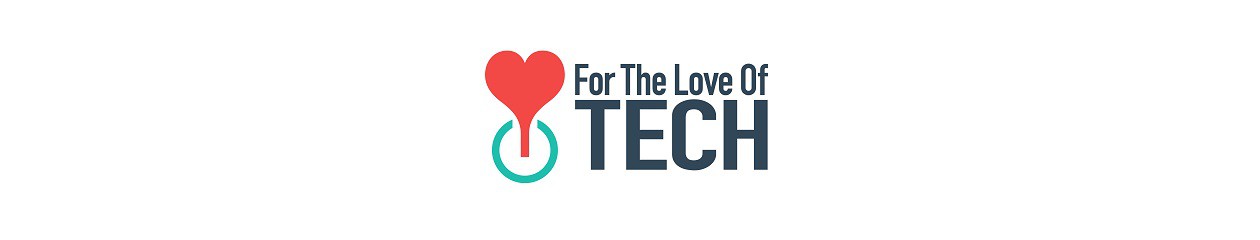
 There are a lot of myths about cell phone (or tablet) batteries. The most common myth is that in order to preserve your battery, you must let the battery drain as much as possible before charging it. The other common myth is that when you finally do charge it, you must charge it all the way.
There are a lot of myths about cell phone (or tablet) batteries. The most common myth is that in order to preserve your battery, you must let the battery drain as much as possible before charging it. The other common myth is that when you finally do charge it, you must charge it all the way. We have been waiting a long time for it but it is here. The base model and the high end models of the Surface Pro 3. The Surface Pro 3 only shipped in the two Core i5 models up until today.
We have been waiting a long time for it but it is here. The base model and the high end models of the Surface Pro 3. The Surface Pro 3 only shipped in the two Core i5 models up until today. Both Windows RT and iOS 8 have their own advantages and disadvantages. Windows RT 8.1 is the same as Windows 8.1, except it is impossible to run desktop applications. iOS 8 on the iPad is more similar to iOS on an iPhone. So the tablet side of Windows is closer to the desktop side while the tablet side of Apple is closer to the mobile side.
Both Windows RT and iOS 8 have their own advantages and disadvantages. Windows RT 8.1 is the same as Windows 8.1, except it is impossible to run desktop applications. iOS 8 on the iPad is more similar to iOS on an iPhone. So the tablet side of Windows is closer to the desktop side while the tablet side of Apple is closer to the mobile side. When Microsoft made the first Surface tablet, the Surface RT, people were a bit confused. The operating system looked exactly like Windows 8, but the user couldn’t install any of their favorite apps. With two different products with similar names and similar appearances, one may think that they all do the same thing. They don’t.
When Microsoft made the first Surface tablet, the Surface RT, people were a bit confused. The operating system looked exactly like Windows 8, but the user couldn’t install any of their favorite apps. With two different products with similar names and similar appearances, one may think that they all do the same thing. They don’t. The original Surface Pro was released in February 2013. Then, in the fall of that same year the Surface Pro 2 came out. Now the Surface Pro 3 was announced in May making for three models in only 15 months.
The original Surface Pro was released in February 2013. Then, in the fall of that same year the Surface Pro 2 came out. Now the Surface Pro 3 was announced in May making for three models in only 15 months. The Core i5 versions of the Surface Pro 3 came out on Friday. The Core i3 version and the Core i7 versions will be available August 1. The model that I purchased is the 256 GB SSD 8 GB RAM Core i5 model.
The Core i5 versions of the Surface Pro 3 came out on Friday. The Core i3 version and the Core i7 versions will be available August 1. The model that I purchased is the 256 GB SSD 8 GB RAM Core i5 model. Contrary to popular belief, Apple didn’t invent the tablet when they released the iPad in 2010. Bill Gates announced the first tablet computer for Microsoft in 2002. It was right around the time period that Steve Jobs was announcing the first iPod. Unfortunately, Windows XP wasn’t the best operating system to put on a tablet and they were really overpriced. Apple didn’t invent the mp3 player either nor did they invent the smart phone. They were simply the first ones to provide a really good user experience.
Contrary to popular belief, Apple didn’t invent the tablet when they released the iPad in 2010. Bill Gates announced the first tablet computer for Microsoft in 2002. It was right around the time period that Steve Jobs was announcing the first iPod. Unfortunately, Windows XP wasn’t the best operating system to put on a tablet and they were really overpriced. Apple didn’t invent the mp3 player either nor did they invent the smart phone. They were simply the first ones to provide a really good user experience. On Tuesday, Microsoft released its third iteration of the Surface Pro in fifteen months. Designed to compete directly with the MacBook Air, the Surface Pro 3 is now lighter, thinner, and bigger. Let’s dive right in.
On Tuesday, Microsoft released its third iteration of the Surface Pro in fifteen months. Designed to compete directly with the MacBook Air, the Surface Pro 3 is now lighter, thinner, and bigger. Let’s dive right in. One year ago, I bought the Surface Pro. Just like the Surface RT, I was one of the first to buy it. Just as I’ve stated in my original reviews of it, I was fully satisfied with it. It has the full power of a laptop in a tablet.
One year ago, I bought the Surface Pro. Just like the Surface RT, I was one of the first to buy it. Just as I’ve stated in my original reviews of it, I was fully satisfied with it. It has the full power of a laptop in a tablet.