By Rich Woods
 Both Windows 8 and iOS 7 were major overhauls of their predecessors. Whenever a company takes a major operating system and decides to build it from the ground up, there are bound to be problems. The history of Windows is that Windows 95 was a complete redesign after Windows 3.11, and then Windows 98 was built on top of that and 2000 on top of that. Windows XP was a redesign although it looked mostly the same, and then Vista was built on top of that and Windows 7 was built on top of that. iOS has been building on itself from when the first iPhone was released until iOS 6.
Both Windows 8 and iOS 7 were major overhauls of their predecessors. Whenever a company takes a major operating system and decides to build it from the ground up, there are bound to be problems. The history of Windows is that Windows 95 was a complete redesign after Windows 3.11, and then Windows 98 was built on top of that and 2000 on top of that. Windows XP was a redesign although it looked mostly the same, and then Vista was built on top of that and Windows 7 was built on top of that. iOS has been building on itself from when the first iPhone was released until iOS 6.
 The fact that these two OSes were completely built over was no mistake. Times are changing and our operating system needs are changing, but you can’t please everyone when you change so much at once and many weren’t happy with Windows 8 or iOS 7. The “point one update” is the update that refines everything. It’s the “we listened to your feedback, added some features that you wanted, and tried to give you a better experience” update.
The fact that these two OSes were completely built over was no mistake. Times are changing and our operating system needs are changing, but you can’t please everyone when you change so much at once and many weren’t happy with Windows 8 or iOS 7. The “point one update” is the update that refines everything. It’s the “we listened to your feedback, added some features that you wanted, and tried to give you a better experience” update.
Windows 8 has already released this update a few months ago with Windows 8.1 but its mobile companion has not. While Windows releases a major updates to its operating system every three years and typically releases a few service packs along the way, Apple typically makes one and iterates on it year after year. For example, Mac OS X is up to 10.9 at this point and for a decade old operating system, Mac users are pretty happy with it.
 All that being said, we’re right around the corner from seeing the full release of Windows Phone 8.1 and iOS 7.1, the biggest updates to come to these platforms since their designs. iOS 7.1 Beta has been released to developers and as a developer, I’ve been using it since it the beta was released in December. Windows Phone 8.1 has not been released but there have been many leaks from around the Internet about what the update will bring to the platform.
All that being said, we’re right around the corner from seeing the full release of Windows Phone 8.1 and iOS 7.1, the biggest updates to come to these platforms since their designs. iOS 7.1 Beta has been released to developers and as a developer, I’ve been using it since it the beta was released in December. Windows Phone 8.1 has not been released but there have been many leaks from around the Internet about what the update will bring to the platform.
Most of the changes to iOS are superficial. They have changed quite a bit to make it look more pleasing, including changes to the lock screen, the keyboard, and the power off screen.
There were a lot more changes to Windows Phone 8.1. Unfortunately, most of these changes are features that iOS and Android already offer. A good example is the ability to use an image as a background on the start screen, something that iOS has offered since iOS 4.
 One feature that Windows Phone 8.1 appears to be adding is the ability to share Wi-Fi networks. This is something not offered on any other platform and should prove to be very useful. Many times I’ve been at a friend’s house unable to get a good LTE signal and he didn’t know his Wi-Fi password so I couldn’t show him the YouTube video that I wanted to. It would have been so much easier if he could have just changed a setting on his phone that said “share this Wi-Fi network with Rich for the next 60 minutes”.
One feature that Windows Phone 8.1 appears to be adding is the ability to share Wi-Fi networks. This is something not offered on any other platform and should prove to be very useful. Many times I’ve been at a friend’s house unable to get a good LTE signal and he didn’t know his Wi-Fi password so I couldn’t show him the YouTube video that I wanted to. It would have been so much easier if he could have just changed a setting on his phone that said “share this Wi-Fi network with Rich for the next 60 minutes”.
Another is encrypted email support. Email is an antiquated system with a great amount of security vulnerabilities. The fact that they are taking a step like this is important.
Other features coming to Windows Phone 8.1 that iOS already has is a voice assistant (Cortanna will be Microsoft’s version of Siri), app suggestions by location, automatic app updates, app syncing, and there will be a notification center.
Now let’s go over some things that you can do with iOS that you cannot do with Windows Phone. You can natively print from iOS. While viewing any document, email, or photo in iOS, you can click the share button and assuming you have an airprint compatible printer on the same Wi-Fi network, you can easily print. Windows Phone doesn’t offer this. For a platform that promotes having Microsoft Office and a 41 MP camera on the phone, it seems illogical that I can’t make a hardcopy of the beautiful photo I’ve just taken. Also, what exactly is the point of having Office on a 4.5″ screen if it’s not to print a previously saved document on the fly? I would love to be able to put an NFC tag on my printer and tap my Windows Phone against it and easily print something.
 Another feature that sounds minor but I absolutely love in iOS is the ability to use your iPhone as a flashlight natively. Obviously, any camera phone with a flash can have a flashlight app that will access the flash on the camera; however, on the iPhone, you don’t need an app anymore. Just swipe up from the bottom of the screen to see the control panel and you get the flashlight option without having to unlock your phone and open an app.
Another feature that sounds minor but I absolutely love in iOS is the ability to use your iPhone as a flashlight natively. Obviously, any camera phone with a flash can have a flashlight app that will access the flash on the camera; however, on the iPhone, you don’t need an app anymore. Just swipe up from the bottom of the screen to see the control panel and you get the flashlight option without having to unlock your phone and open an app.
Both platforms offer the ability to organize apps into folders, but Windows Phone only allows you to do it on the start screen when I think it would be much better from the “All Apps” menu. iOS has a search feature as well, so if you can’t find a certain app because it’s hidden away in a folder, you can always find it. This feature may come to Windows Phone as well with rumored Bing integration into Windows Phone.
So each of the two operating systems do a few things that the other doesn’t. Even Android has a few features that neither Windows Phone nor iOS has, such as the ability to have multiple user accounts. It’s not as necessary on a phone, but for a tablet it can be important.
If you’re thinking about buying a new phone and you’re deciding between an iPhoone or a Windows Phone, right now the best bet is to wait until Windows Phone 8.1 and iOS 7.1 are released. In fact, I will definitely be updating this very blog with a post very similar to this one when that does happen. In the meantime, keep in mind that no one has really used Windows Phone 8.1 yet. I’ve been using iOS 7.1 beta for two months through its five beta iterations but all we have to go by for Windows Phone is a list of leaked features.
If you would like to see any of my previous posts about iOS 7.1 beta or my comparisons between Apple and Microsoft products, follow the links below:
Microsoft vs. Apple:
iOS 7.1 Beta:
Make sure to follow me on Twitter @rwoods716 and like us on Facebook at “
 If you are an AT&T or a T-Mobile subscriber and you want a phone with the best camera possible, you are probably looking at a Nokia Lumia Windows Phone. They are the only phones that support RAW photos and the cameras are either 20 or 41 MP.
If you are an AT&T or a T-Mobile subscriber and you want a phone with the best camera possible, you are probably looking at a Nokia Lumia Windows Phone. They are the only phones that support RAW photos and the cameras are either 20 or 41 MP.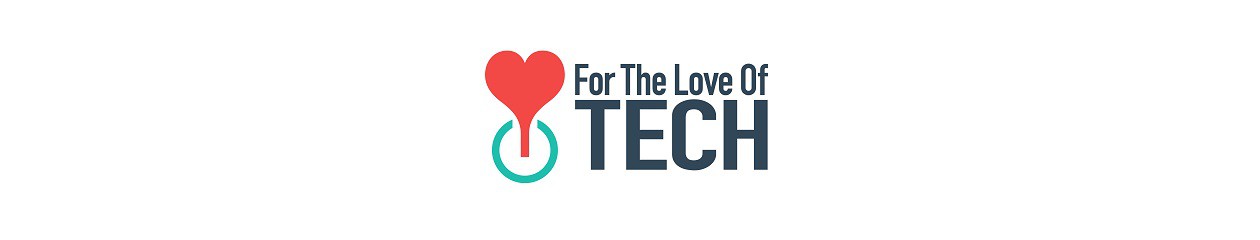
 I’ve been calling for a high end Windows Phone for a long time. Nokia typically used Snapdragon S4 processors in their phones and finally started using Snapdragon 800 processors right around the time that the latest high end Android phones – the Sony Xperia Z2, the HTC One M8, the Samsung Galaxy S5, and the LG G 3 – started using Snapdragon 801 processors.
I’ve been calling for a high end Windows Phone for a long time. Nokia typically used Snapdragon S4 processors in their phones and finally started using Snapdragon 800 processors right around the time that the latest high end Android phones – the Sony Xperia Z2, the HTC One M8, the Samsung Galaxy S5, and the LG G 3 – started using Snapdragon 801 processors. It’s the most wonderful time of the year. The time immediately following Apple, Microsoft, and Google’s developer conference when they all release the developer betas for the operating systems that will be released in the fall. For those of us that love to get our hands on the new features first, it’s like Christmas. I am constantly buying new hardware and paying Apple $99 per year just so I can get these features first and tell you all about them.
It’s the most wonderful time of the year. The time immediately following Apple, Microsoft, and Google’s developer conference when they all release the developer betas for the operating systems that will be released in the fall. For those of us that love to get our hands on the new features first, it’s like Christmas. I am constantly buying new hardware and paying Apple $99 per year just so I can get these features first and tell you all about them. As most of us know by now, Microsoft now makes an Android phone, the Nokia X, X+, XL, and X2. Many have wondered why Microsoft would make an Android phone running Microsoft services when it has its own operating system, Windows Phone.
As most of us know by now, Microsoft now makes an Android phone, the Nokia X, X+, XL, and X2. Many have wondered why Microsoft would make an Android phone running Microsoft services when it has its own operating system, Windows Phone. Benjamin Franklin once said, “Anyone who sacrifices freedom for security doesn’t deserve either.” Not only is that what the country is doing, it is what technology is doing. On operating systems like iOS, Android, Windows Phone, and Windows RT you can only install apps approved by the OS manufacturer.
Benjamin Franklin once said, “Anyone who sacrifices freedom for security doesn’t deserve either.” Not only is that what the country is doing, it is what technology is doing. On operating systems like iOS, Android, Windows Phone, and Windows RT you can only install apps approved by the OS manufacturer. Every platform now has an app store that runs different from the next. Android has one that includes both phone and tablet apps. iOS has one for the iPhone and one for the iPad that gives the option to also use iPhone apps on an iPad. Chrome OS and Mac OS had them as well. Back in November 2012, Microsoft wanted to start taking a chunk of change from people developing for their platform as well. Microsoft’s app store has one for Windows Phone and another for Windows 8 and RT.
Every platform now has an app store that runs different from the next. Android has one that includes both phone and tablet apps. iOS has one for the iPhone and one for the iPad that gives the option to also use iPhone apps on an iPad. Chrome OS and Mac OS had them as well. Back in November 2012, Microsoft wanted to start taking a chunk of change from people developing for their platform as well. Microsoft’s app store has one for Windows Phone and another for Windows 8 and RT.

 I have written several posts about the
I have written several posts about the  Finally, my stylus came in the mail. Either the negative reviews for it were wrong, all of the firmware updates that I had downloaded along the way had fixed it, or Dell fixed the actual product in the time that it was “temporarily unavailable” but it works wonderfully. The Dell Venue 8 Pro went from being the best way to waste $300 to a full blown mini Surface Pro.
Finally, my stylus came in the mail. Either the negative reviews for it were wrong, all of the firmware updates that I had downloaded along the way had fixed it, or Dell fixed the actual product in the time that it was “temporarily unavailable” but it works wonderfully. The Dell Venue 8 Pro went from being the best way to waste $300 to a full blown mini Surface Pro.
 Both Windows 8 and iOS 7 were major overhauls of their predecessors. Whenever a company takes a major operating system and decides to build it from the ground up, there are bound to be problems. The history of Windows is that Windows 95 was a complete redesign after Windows 3.11, and then Windows 98 was built on top of that and 2000 on top of that. Windows XP was a redesign although it looked mostly the same, and then Vista was built on top of that and Windows 7 was built on top of that. iOS has been building on itself from when the first iPhone was released until iOS 6.
Both Windows 8 and iOS 7 were major overhauls of their predecessors. Whenever a company takes a major operating system and decides to build it from the ground up, there are bound to be problems. The history of Windows is that Windows 95 was a complete redesign after Windows 3.11, and then Windows 98 was built on top of that and 2000 on top of that. Windows XP was a redesign although it looked mostly the same, and then Vista was built on top of that and Windows 7 was built on top of that. iOS has been building on itself from when the first iPhone was released until iOS 6.
 The fact that these two OSes were completely built over was no mistake. Times are changing and our operating system needs are changing, but you can’t please everyone when you change so much at once and many weren’t happy with Windows 8 or iOS 7. The “point one update” is the update that refines everything. It’s the “we listened to your feedback, added some features that you wanted, and tried to give you a better experience” update.
The fact that these two OSes were completely built over was no mistake. Times are changing and our operating system needs are changing, but you can’t please everyone when you change so much at once and many weren’t happy with Windows 8 or iOS 7. The “point one update” is the update that refines everything. It’s the “we listened to your feedback, added some features that you wanted, and tried to give you a better experience” update.
 All that being said, we’re right around the corner from seeing the full release of Windows Phone 8.1 and iOS 7.1, the biggest updates to come to these platforms since their designs. iOS 7.1 Beta has been released to developers and as a developer, I’ve been using it since it the beta was released in December. Windows Phone 8.1 has not been released but there have been many leaks from around the Internet about what the update will bring to the platform.
All that being said, we’re right around the corner from seeing the full release of Windows Phone 8.1 and iOS 7.1, the biggest updates to come to these platforms since their designs. iOS 7.1 Beta has been released to developers and as a developer, I’ve been using it since it the beta was released in December. Windows Phone 8.1 has not been released but there have been many leaks from around the Internet about what the update will bring to the platform.
 One feature that Windows Phone 8.1 appears to be adding is the ability to share Wi-Fi networks. This is something not offered on any other platform and should prove to be very useful. Many times I’ve been at a friend’s house unable to get a good LTE signal and he didn’t know his Wi-Fi password so I couldn’t show him the YouTube video that I wanted to. It would have been so much easier if he could have just changed a setting on his phone that said “share this Wi-Fi network with Rich for the next 60 minutes”.
One feature that Windows Phone 8.1 appears to be adding is the ability to share Wi-Fi networks. This is something not offered on any other platform and should prove to be very useful. Many times I’ve been at a friend’s house unable to get a good LTE signal and he didn’t know his Wi-Fi password so I couldn’t show him the YouTube video that I wanted to. It would have been so much easier if he could have just changed a setting on his phone that said “share this Wi-Fi network with Rich for the next 60 minutes”.
 Another feature that sounds minor but I absolutely love in iOS is the ability to use your iPhone as a flashlight natively. Obviously, any camera phone with a flash can have a flashlight app that will access the flash on the camera; however, on the iPhone, you don’t need an app anymore. Just swipe up from the bottom of the screen to see the control panel and you get the flashlight option without having to unlock your phone and open an app.
Another feature that sounds minor but I absolutely love in iOS is the ability to use your iPhone as a flashlight natively. Obviously, any camera phone with a flash can have a flashlight app that will access the flash on the camera; however, on the iPhone, you don’t need an app anymore. Just swipe up from the bottom of the screen to see the control panel and you get the flashlight option without having to unlock your phone and open an app.
 We’ve been hearing quite a bit about Windows updates lately.
We’ve been hearing quite a bit about Windows updates lately.