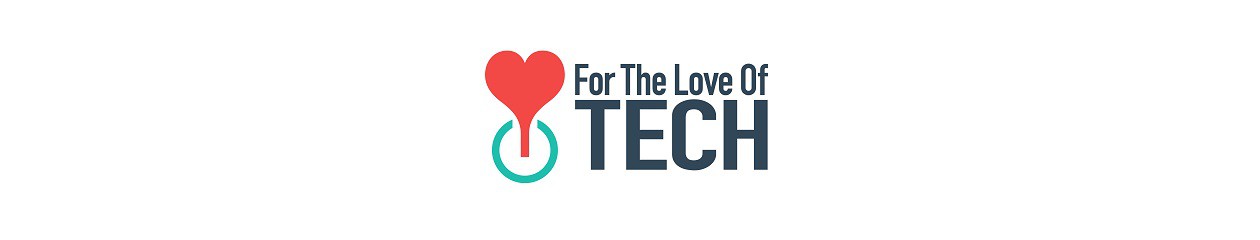By Rich Woods
 Over the holiday season, we saw a few new flagship tablets ship from all of the major manufacturers, and although Dell isn’t exactly Microsoft, the Surface Mini isn’t here yet and although there are three 8″ Windows tablets, if you walk into a Microsoft store it is clear that the flagship model is the Dell Venue 8 Pro.
Over the holiday season, we saw a few new flagship tablets ship from all of the major manufacturers, and although Dell isn’t exactly Microsoft, the Surface Mini isn’t here yet and although there are three 8″ Windows tablets, if you walk into a Microsoft store it is clear that the flagship model is the Dell Venue 8 Pro.
Apple finally gave us a retina display for the iPad Mini. Let’s be clear. This is not a review for either product. This is a comparison. If you do want to read my review of the product by itself, click on one of the links above.
 We can start with the form factor because this is where the Dell really stands out. The iPad Mini feels a bit wide in the hand. While they both have roughly an 8″ screen (the iPad Mini is 7.9″), the iPad Mini has a 4:3 aspect ratio and the Dell Venue 8 Pro has a 16:9 aspect ratio making is fit into the hand just a little better. One handed holding is a very important feature for a mini tablet.
We can start with the form factor because this is where the Dell really stands out. The iPad Mini feels a bit wide in the hand. While they both have roughly an 8″ screen (the iPad Mini is 7.9″), the iPad Mini has a 4:3 aspect ratio and the Dell Venue 8 Pro has a 16:9 aspect ratio making is fit into the hand just a little better. One handed holding is a very important feature for a mini tablet.
Unfortunately for the Dell Venue 8 Pro, the iPad Mini trumps it in almost all other categories. The iPad Mini has a better display. It has Apple’s famous retina display and the Dell is 1280×800. As I’ve pointed out in other posts, the pixels have gotten so small that it really doesn’t matter anymore. The Nokia Windows Phones are only 720p (except the Lumia 1520) but the colors are just beautiful.
The Dell Venue 8 Pro requires accessories to run properly, as do most Windows tablets. Unfortunately for this one, there are some flaws in the touchscreen that can make it very frustrating to not have a keyboard and the stylus has been out of stock since Christmas. Apple’s tablets are standalone products. Coming right out of the box they are ready to be used for whatever you want.
 These two tablets really have two different use cases. The Dell Venue 8 Pro is a tablet that you could theoretically do anything on, although given the size of it, do you really want to? It runs full Windows 8.1, but I still have not installed any desktop applications on it and the 32 GB SSD keeps me from going crazy installing whatever software I want to install. The iPad is still the iPad. It’s a personal TV, a gaming system, an e-reader, or just an overall consumption device.
These two tablets really have two different use cases. The Dell Venue 8 Pro is a tablet that you could theoretically do anything on, although given the size of it, do you really want to? It runs full Windows 8.1, but I still have not installed any desktop applications on it and the 32 GB SSD keeps me from going crazy installing whatever software I want to install. The iPad is still the iPad. It’s a personal TV, a gaming system, an e-reader, or just an overall consumption device.
The mini tablet is designed for somebody that is on the go. It’s something that you will carry in your pocket. Most likely, you will not be working from it. You will be utilizing the features that I listed above that the iPad does and has been doing. The Windows store still doesn’t have the kind of apps the Apple’s AppStore has, although I still remain hopeful that Microsoft is utilizing its Xbox division to give us some great tablet based games like they did with Halo: Spartan Assault.
 Speaking of Halo: Spartan Assault, there is still no update about when they will release an update that actually works correctly on the Dell Venue 8 Pro. Both tablets pass the “Temple Run Test” with flying colors. The game does not run “choppy”, like it does with the Surface RT and the graphics are just stunning. The only difference between Temple Run for Windows and iOS is that it is portrait mode on iOS and landscape mode on Windows. Landscape mode is pretty cool since you have more of a view of what is going on in the game so I would say the Dell beats the iPad Mini on the Temple Run Test.
Speaking of Halo: Spartan Assault, there is still no update about when they will release an update that actually works correctly on the Dell Venue 8 Pro. Both tablets pass the “Temple Run Test” with flying colors. The game does not run “choppy”, like it does with the Surface RT and the graphics are just stunning. The only difference between Temple Run for Windows and iOS is that it is portrait mode on iOS and landscape mode on Windows. Landscape mode is pretty cool since you have more of a view of what is going on in the game so I would say the Dell beats the iPad Mini on the Temple Run Test.
Finally: the price. The Dell Venue 8 Pro starts at $299 for the 32 GB model, which is fairly expensive for an 8″ tablet considering the price of the Android mini tablets. On the other hand, the iPad Mini with retina is a whopping $399 for the 16 GB model. If you want more storage, it’s $499 for 32 GB, $599 for 64 GB, and $699 for 128 GB. Add another $130 for cellular data. For that kind of money, you can get a Surface Pro with 128 GB or storage for $599. If you want to talk about a full Windows experience on a tablet, that’s your deal.
I would not recommend a 16 GB tablet to anyone, especially if you’re upgrading from another iPad and you plan on importing your iCloud backup from your old iPad.
Dollar for dollar, the Dell Venue 8 Pro is the better tablet. Especially because it’s not that hard to find it on sale somewhere for anywhere between $229-$249. If you have loads of disposable income, go with the iPad Mini with Retina. It’s a fine device.
If you want to read previous chapters of the Microsoft vs. Apple posts, they are divided into two volumes: part one was from when I first started writing this blog and those include the following posts:
- Surface Pro vs 11″ MacBook Air
- iOS 7 Beta 2 vs Windows 8.1 RT Preview
- Surface RT vs iPad
- Windows 8.1 on a Non-Touchscreen vs Mac OS X 10.8 Mountain Lion
- Windows Phone vs iPhone
- Interlude: Zune HD vs. Second Generation iPod Touch
- Conclusion
After some time passed, new software and new hardware was released and I realized it was time for a second volume that includes:
I want to hear your feedback. What can we do to make this site better? What do you think of this post? If you have a tech question, I have the solution. Having trouble with your PC, smart phone, or tablet? Just need advice on which one to buy? Your tech guy is here standing by. Drop me a line on Twitter @rwoods716 or on Facebook at “For the Love of Tech” or you can even e-mail me at rwoods716@gmail.com. No tech question is too big or too small. I want to answer it.